|
E-ZPass Home
- Summary - Purpose - Resources Whats The Problem? - Problem Statement - Business Case - Recent Findings About E-ZPass - The E-ZPass Group - E-ZPass Members How It Works Account Types - Payment Options - Account Mgmnt How to Get Started - Operational Checklist - Adding Vehicles E-ZPass FAQs Disclaimers Contact Us: [email protected] |
How To Get Started
So how do you get started using a Delaware E-ZPass commercial account?
To get started, simply following the process below. The application is also provided below that can be mailed or FAXED in. If you need help or have questions, please contact us at [email protected]. 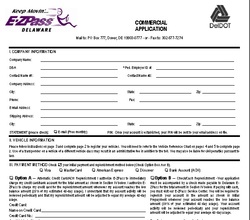
APPLICATION PROCESS
Each company is encouraged to create an E-ZPass Commercial account in the non-event mode (e.g. blue sky days) as part of their preparedness activities. An E-ZPass Commercial account from Delaware is recommended at this time due to their unique business rules for commercial accounts. APPLICATION PROCEDURE (for Delaware) 1. Go to the Delaware E-ZPass website at: http://www.ezpassde.com/pages/commercial.shtml 2. Download the Commercial Application Form (or provided here) a. Follow directions to open a Commercial Account b. Fill in your account information a. Select the “Auto-Replenishment” option b. Add credit card information 3. Mail or FAX in completed application to the Customer Service Center 4. Once approved, you will be mailed an account package that contains your E-ZPass Account number, a transponder and instructions on how to . 5. Go to the account create webpage (provided in letter) and create your username/password for online account access 6. Your can then login in download the forms to add multiple vehicles a. It is important to add your fleet vehicles and trailers in advance and then maintained to assure correct data
| ||
- Home
-
STORM Central
- ELLIOTT DEC 2022
- Ian Sept 2022
- LANDON FEB 2022
- IZZY Jan 2022
- NICHOLAS Sep 2021
- IDA Aug 2021
- HENRI Aug 2021
- FRED Aug 2021
- ELSA July 2021
- Tabitha / Uri / Viola Feb 2021
- ETA Nov 2020
- ZETA Oct 2020
- DELTA Oct 2020
- SALLY Sept 2020
- LAURA AUG 2020
- MARCO AUG 2020
- ISAIAS July 2020
- Spring Storm April 2020
- Corona Virus March 2020
- Hurricane DORIAN Aug 2019
- Tropical Storm BARRY July 2019
- ULMER 3/14/2019
- HARPER 1/18/2019
- DIEGO 12/7/2018
- CA Wild Fires
- MICHAEL 10/7/2018
- FLORENCE 9/9/2018
- GORDAN 9/2018
- FEMA Exercise May 2018
- TOBY 3/20/2018
- QUINN 3/6/2018
- RILEY 3/3/2018
- Puerto Rico Fleet Movement
- Winter Storm 1/16/2018
- Wind Storm Oct 30 2017
- NATE 10/6/2017
- MARIA 9/20/2017
- IRMA 9/1/2017
- HARVEY 8/25/2017
- CATEX 2017 Exercise
- FEMA Exercise 5/2/2017
- STELLA 3/14/2017
- JUPITER 1/14/2017
- FORTIS 12/29/2016
- Pipeline Incident 10-31-2016
- Mathew 10/3/2016
- Pipeline 9/20/2016
- Julia 9/15/2016
- Hermine 9/1/2016
- Invest 99L 8/25/2016
- COLIN 6/7/2016
- Heat Wave/Storms 7/24/2016
- PETROS 2/25/2016
- LEXI 2/5/2016
- JONAS 1/21/2016
- JOAQUIN 10/1/2015
- Reports
- Initiatives
- Join Us
2024 All Hazards Consortium. All Rights Reserved. Privacy Statement
