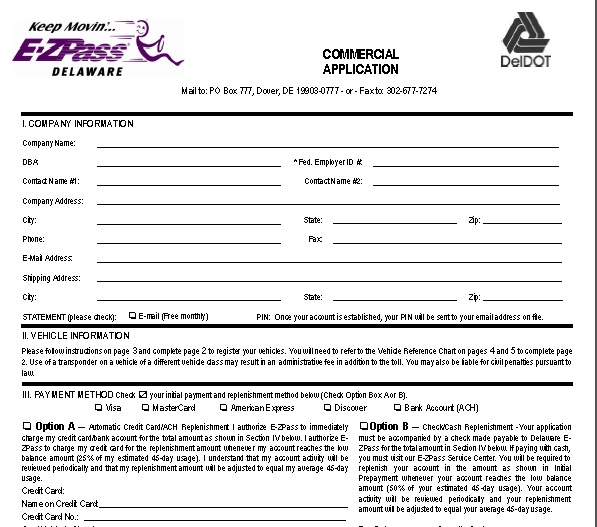Expedited APPLICATION PROCESS
|
E-ZPass Home
- Summary - Purpose - Resources Whats The Problem? - Problem Statement - Business Case - Recent Findings About E-ZPass - The E-ZPass Group - Members How It Works - Account Types - Payment Options - Account Mgmnt - Adding Vehicles How to Get Started - Operational Checklist - Adding Vehicles E-ZPass FAQs Disclaimers Contact Us: [email protected] |
EXPEDITED APPLICATION PROCESS
(for All Hazards Consortium & Multi-State Fleet Response Working Group Members, as of 1/26/2015) To expedite the application process to establish a Delaware E-ZPass commercial account, follow the instructions below. NOTE: Delaware Commercial Account customer service support is available if needed at 888-397-2773. 1) Go to the Delaware E-ZPass website at: http://www.ezpassde.com/commercial.shtml 2) Follow directions to open a Commercial Account 3) Complete the Commercial Application form:
b. Your fax number (for return faxes from E-ZPass commercial account desk)
4) When you receive your E-ZPass account information/package via FAX, immediately go to the Delaware E-ZPass commercial account website to create your username/password for online account access based on the information provided to you in the FAX. 5) Login to download the form to add multiple vehicles. 6) Complete the form and upload your fleet of vehicles to your account immediately. It is important to add your fleet vehicles and trailers in advance of the fleet movement.
7) Utilize the E-ZPass online account access to maintain your account to assure correct fleet inventory data and replenishment balance. |
| ||