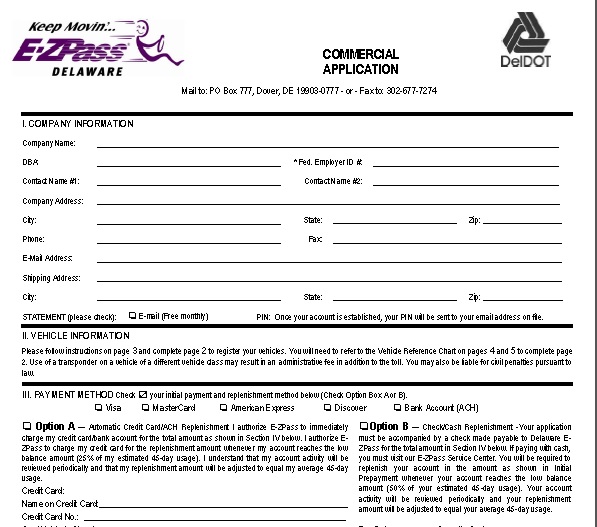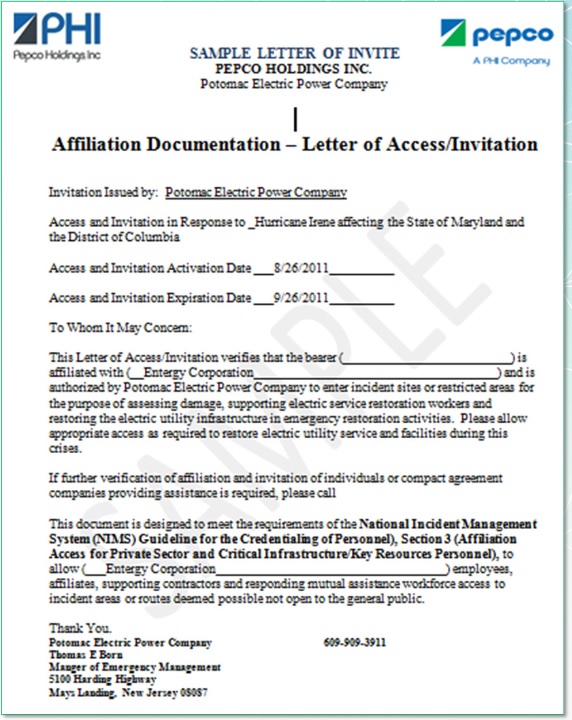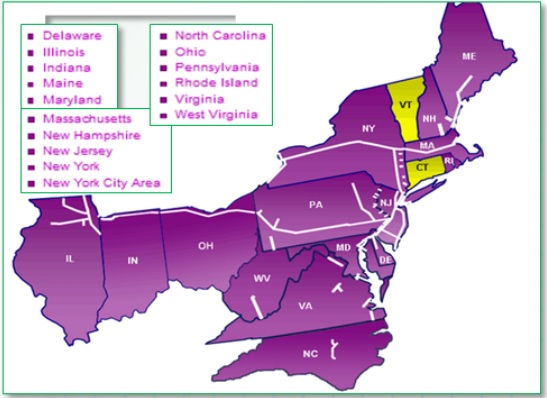Expedited Fleet Movement Through Toll Stations
Using the E-ZPass System
|
Overview
This webpage was created by the Multi-State Fleet Response Working Group for the private sector and provides an overview of the E-ZPass Commercial Account system being utilized on the East Coast along with a process used in Delaware that can allow multiple vehicles to operate legally under a single transponder for emergency use. Working with the State of Delaware, the I95 Corridor Coalition, and the Delaware E-ZPass service provider TransCore, the private sector is able to utilize the state’s business friendly policies to establish a commercial E-ZPass account in order to move fleets safely, legally, and pay tolls electronically. This process will also improve overall commercial motor vehicle and related administrative efficiencies for both the private sector and government. The information in this guidance can be subject to change without notice and while every attempt has been made to detail the process, there may be times when updates are issued. |
DISCLAIMER
This webpage is an attempt to familiarize potential commercial users of the E-ZPass system that covers 15 states on the East Coast. It is not meant to endorse any one approach or offering, but only to educate out-of-region users on the potential use of E-ZPass is a way to expedite the movement of their fleets and vehicles across state lines when appropriate. Several states have produced their own E-ZPass Commercial Guidebooks and websites already. These are referenced on this webpage. Please refer to individual state E-ZPass websites for the most up-to-date information regarding your E-ZPass accounts. A list is provided in this document. As with all complex systems involving multiple states, this information is subject to change without notice. The Multi-State Fleet Response Working Group, the All Hazards Consortium, and the information provider(s) disclaims any liability whatsoever, for any usage of this information by its recipient(s). Recipient’s usage of this information constitutes a waiver of any claim it may have with respect to its use of the information. Recipients of this information may not forward the information without prior authorization from the Multi-State Fleet Response Working Group. |
|
PURPOSE
The purpose of this guide is to:
The processes outlined in this booklet has been reviewed and approved by representatives from both the public and private sector who are familiar with and operate the E-ZPass system. As always, with dynamic environments, the information may change over time and without notice. Issues that arise will be addresses by the operators of the E-ZPass system directly with the companies using the system. The private sector is encouraged to learn the process so that they can more effectively establish E-ZPass accounts as needed, and build upon a process that can expedite their vehicles through E-ZPass toll stations to quickly respond to disasters when requested to respond outside of their normal operating areas. |
|
PROBLEM STATEMENT
Following Hurricane Sandy in 2012, power and utility restoration became paramount across the mid-Atlantic and Northeast regions. Expediting power restoration efforts became a top priority for state and local government. As with most large storms, many states were impacted. Additionally, many non-impacted or “pass through” states had a roll in the flow of utility fleets moving through their state(s) on the way to the impacted states. During Sandy, utility crews came from many states across the country and from Canada. While there are many issues when moving fleets across state lines, toll stations quickly become an element that impact response times and effective fleet movement across state lines. Out of region fleets and vehicles did not have electronic toll systems accounts established in the E-ZPass systems and therefore had to use manual toll lanes causing long lines and delays. During Sandy, it was learned that a one hour delay at a toll station in a “pass through” state(s) can start a series of cumulative impacts that delay restoration efforts by as much as 24 hours in the impacted state(s). Many states have invested in very efficient Electronic Toll Collection (ETC) systems. They have created websites to push information out to the public to help educate them on the states’ ETC system. These websites have become very effective education platforms for citizens and businesses in their states. The problem arises in large regional, multi-state events when people and vehicles come from other states/Canada and are not familiar with the roads, people, processes, and ETC systems in the impacted state(s). For example trucks and crews coming from Florida may not be familiar with New Jersey's (NJ) and New York City’s (NYC) ETC systems, people and processes. These Florida trucks/crews rely upon their internal electric sector mutual assistance processes which coordinate through the local electric companies in NJ and NYC. This process works well but still requires coordination with many “pass through” states along the way. It is in these large multi-state events that the need for further education is needed from the regional perspective that helps both government and the private sector coordinate efforts to expedite power restoration and private sector fleet movement efforts. This guidebook is an attempt to help educate the private sector to the E-ZPass ETC system for commercial accounts. As always, with dynamic environments, the information may change over time and without notice. |
BUSINESS CASE
For any process to work effectively, it needs to be simple and operationally consistent. The private sector has expressed the need for a process that can work the same during normal or “blue sky” days as it does during storm or “dark sky” days. Having access to automated systems can be extremely helpful to prevent user errors and provide a more consistent operational environment. Having a seamless, interoperable ETC (electronic toll collection) system in multiple states is an effective method for moving private sector resources across state lines quickly. The benefits for these systems are many:
|
|
ACCOUNT TYPES
The E-ZPass system supports both personal and commercial accounts. Personal accounts can be used for individual vehicles while commercial accounts can be used for multiple vehicles and larger trucks. Some states offer discount programs based on their specific roads, tunnels, bridges and even parking lots. Each state approaches this in a slightly different manner, so please visit a participating state’s E-ZPass website for further details. Personal Accounts
Commercial Accounts Commercial E-ZPass accounts are designed for:
|
ACCOUNT PAYMENT OPTIONS
Establish a prepaid E-ZPass commercial account using a credit card. While other methods are available, the credit card payment option automatically replenishes your prepaid account.
|
|
APPLICATION PROCESS
Each company is encouraged to create an E-ZPass Commercial account in the non-event mode (e.g. blue sky days) as part of their preparedness activities. An E-ZPass Commercial account from Delaware is recommended at this time due to their unique business rules for commercial accounts. APPLICATION PROCEDURE (for Delaware) 1. Go to the Delaware E-ZPass website at: http://www.ezpassde.com/pages/commercial.shtml 2. Download the Commercial Application Form (or provided here) a. Follow directions to open a Commercial Account b. Fill in your account information a. Select the “Auto-Replenishment” option b. Add credit card information 3. Mail or FAX in completed application to the Customer Service Center 4. Once approved, you will be mailed an account package that contains your E-ZPass Account number, a transponder and instructions on how to . 5. Go to the account create webpage (provided in letter) and create your username/password for online account access 6. Your can then login in download the forms to add multiple vehicles a. It is important to add your fleet vehicles and trailers in advance and then maintained to assure correct data |
| ||
ACCOUNT MANAGEMENT
Additional vehicles may also be added to E-ZPass accounts. E-ZPass accounts come with an online website where additional vehicles can be added to an online database. The database is typically comprised of each vehicle’s information ( e.g. make, model, year, license plate number, color, number of axles, etc.). This information can be provided at the time of application or added at a later date via your E-ZPASS account website.
Changes to online database accounts can be done on the fly via a SMART PHONE or laptop and are updated typically via an overnight process. Additional transponders can also be purchased as needed.
NOTE: Having a vehicle’s information and license plate registered on your online E-ZPass account database prevents you from getting a violation notice in the event that your transponder is malfunctioning or not read properly for some reason. Some states may also charge a small service fee for vehicles without transponders.
Additional vehicles may also be added to E-ZPass accounts. E-ZPass accounts come with an online website where additional vehicles can be added to an online database. The database is typically comprised of each vehicle’s information ( e.g. make, model, year, license plate number, color, number of axles, etc.). This information can be provided at the time of application or added at a later date via your E-ZPASS account website.
Changes to online database accounts can be done on the fly via a SMART PHONE or laptop and are updated typically via an overnight process. Additional transponders can also be purchased as needed.
NOTE: Having a vehicle’s information and license plate registered on your online E-ZPass account database prevents you from getting a violation notice in the event that your transponder is malfunctioning or not read properly for some reason. Some states may also charge a small service fee for vehicles without transponders.
|
CHECKLIST FOR FLEET MOBILIZATION
STEP #1) Confirm all appropriate fleet license tags are loaded into your E-ZPass online account database. If required, update tag numbers in the online E-ZPass database as needed, even after the mobilization is underway. a. An E-ZPass form with the correct format is provided at the website to add and update your entire fleet (vehicles and trailers). STEP #2) Place a laminated card in the glove compartment of each vehicle when the fleet is mobilized to present to government officials (if needed or if vehicles get pulled over) when vehicles are driving in participating E-ZPass states. a. Laminated card to be kept in the clove compartment that contains the information on it: i. Your E-ZPass commercial account number (provided in your letter from E-ZPass office) ii. Your E-ZPass account transponder number (provided in your letter from E-ZPass office OR on the single transponder they sent you with the letter) iii. Your corporate logo and a contact person w/phone number for anyone to call if they want to validate any information b. A Letter of invite is recommended to be on each vehicle being mobilized. NOTE: “Letter of invite” is a letter from the requesting electric company that has that company’s logo with a contact number and signature if there are any questions STEP #3) Prior to any fleet movement, check your E-ZPass account prepaid toll balance to assure there is enough prefunding for tolls incurred for round trip movement through multiple states. Pre-fund your E-ZPass commercial account with your credit card. a. After creating an account and prior to mobilizing resources for mutual assistance, review your account and the pre-fund amount. It will be important to have adequate funds in your account prior to departure with an Auto-Replenishment amount adequate for the size of the fleet to respond and return. b. Review your account’s Auto-Replenishment amount to make sure it is adequate for the size of the fleet and expected tolls from both the responding and return trips. i. Auto-replenishment amounts will recalculate downward automatically when account is inactive. STEP #4) Direct your drivers to drive through the E-ZPass lane(s) at designated speed and proceed to their destinations. a. Remind your drivers and personnel that it is important that both vehicle and trailer license plates are unobstructed and clearly visible to allow pictures to be taken when passing through the toll gates in the E-ZPass lane b. Passage through the E-ZPass lane will give drivers a “Toll Not Paid” or other violation indication, however through the VTOLL process, the picture of the license plate will be associated with the E-ZPass account and the toll will be posted to the account and paid via the account’s prepaid balance. c. This process works for the following E-ZPass states list in the graphic to the right. c. If drivers encounter a "swing arm" based E-ZPass station, simple have them use a lane that has a person/agent in it. Follow the instructions in Step 5 below. |
STEP #5) You will generally find the armed toll collection points in locations where the toll authority does not have a sophisticated violation processing system or VTOLL (Video Toll) process. There are two types of swing arm toll collection points where no through electronic toll collection exists.
REMINDER: It is strongly recommend that the laminated card or placard you have in each vehicle include not only the company name and E-ZPass account number, but the transponder number as well. It may be that the toll collector in the manned lane is able to input the transponder number into his system based on the level of sophistication of his toll station's technology. While we are attempting to cover every scenario, unfortunately there is no easy answer to the issue of the swing arm tolling location.
- The first is a barrier where the designated toll must be paid. The toll is a fixed rate for that tolling location. These points will generally have manned toll booths to accept cash/credit card payments. Instruct your drivers to use the manned lane and present their documents.
- The second is an entrance/exit based toll where the entrance will generally include an armed ticket machine or armed manned lane to provide a ticket. Either can be used. At the point of exit, the toll is calculated based on the distance between the entrance and exit point. These points will generally have manned toll booths to accept cash/credit card payments. Instruct your drivers to use the manned lane and present their documents.
REMINDER: It is strongly recommend that the laminated card or placard you have in each vehicle include not only the company name and E-ZPass account number, but the transponder number as well. It may be that the toll collector in the manned lane is able to input the transponder number into his system based on the level of sophistication of his toll station's technology. While we are attempting to cover every scenario, unfortunately there is no easy answer to the issue of the swing arm tolling location.
Resources
Frequently Asked Questions: http://www.fleetresponse.org/resources/e-zpass-commercial-account-process-frequently-asked-questions/
Multi-State Fleet Response Working Group Resources:
Frequently Asked Questions: http://www.fleetresponse.org/resources/e-zpass-commercial-account-process-frequently-asked-questions/
Multi-State Fleet Response Working Group Resources:
- Website: http://www.fleetresponse.org/
- 2013 Annual Report: http://www.fleetresponse.org/resources/fleet-wg-reports/2013-annual-report/
- 2013 General Overview of E-ZPass Commercial Accounts: http://www.fleetresponse.org/productsservices/e-zpass-report/