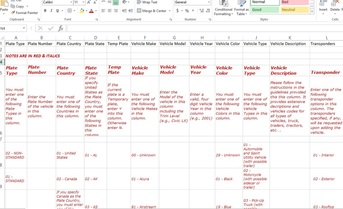adding vehicles to your online e-zpass Commercial account
|
E-ZPass Home
- Summary - Purpose - Resources Whats The Problem? - Problem Statement - Business Case - Recent Findings About E-ZPass - The E-ZPass Group - E-ZPass Members How It Works Account Types - Payment Options - Account Mgmnt How to Get Started - Operational Checklist - Adding Vehicles E-ZPass FAQs Disclaimers Contact Us: [email protected] |
ADDING A VEHICLES
Adding vehicles to your online E-ZPass account is fairly simple. You can add single vehicles via the website OR you can add multiple vehicles via a spreadsheet that you can upload to your online account page. For support, send email to one of the two commercial reps: Email: [email protected] Email: [email protected] Adding Multiple Vehicles
To add multiple vehicles to your online commercial account, use the following process 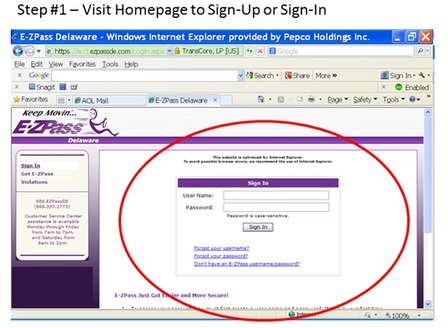
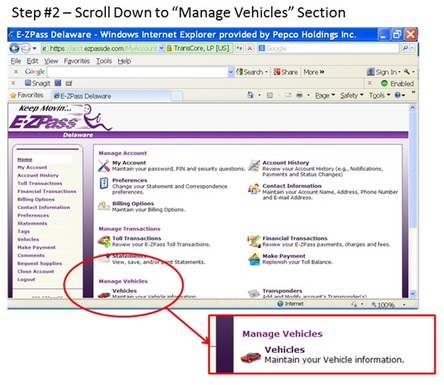
STEP #2 - CLICK on "Manage Vehicles" link as shown on the left 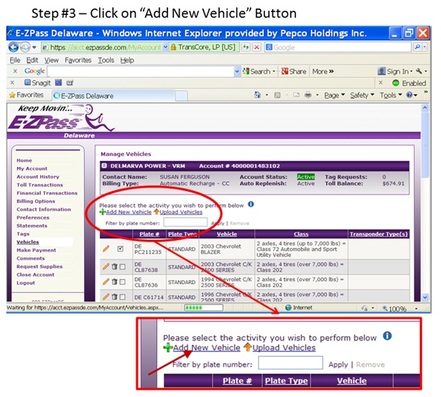
STEP #3 - CLICK on "Manage Vehicles" link as shown on the left
CLICK on the "Upload Vehicles" link You will be taken to a webpage that will instruct you to download a spreadsheet.
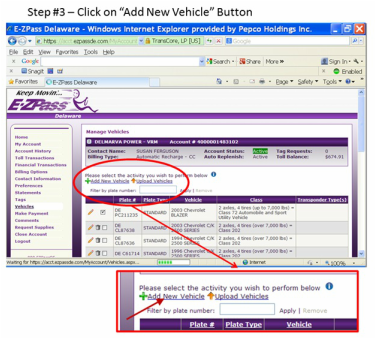
Adding Single Vehicles
To add single vehicles to you online account, follow the instructions above for Steps 1-3. STEP #1 - CLICK on the "Add New Vehicle" link and begin populating the screen with your vehicle's 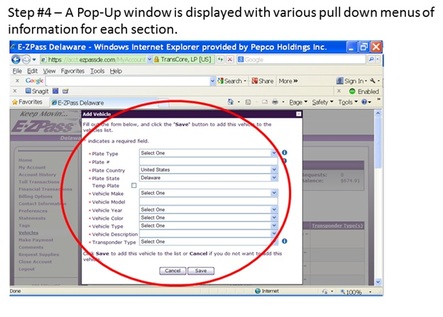
STEP #2 - CLICK on the "Add New Vehicle" link and begin populating the screen with your information.
| ||||||||